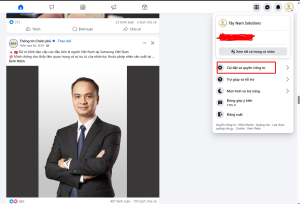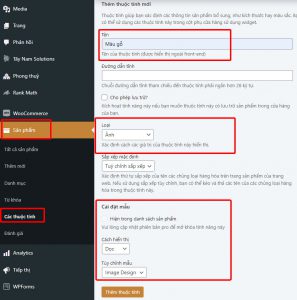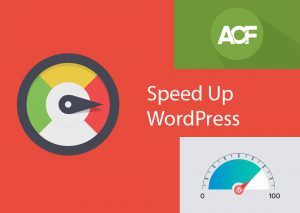Slick là thư viện javascript dùng để làm slideshow trong việc thiết kế website. – How to add Spaces between Slick carousel item
Tham khảo tài liệu và download thư viện Slick tại đây
Nhưng có 1 điều là slick khi ta thiết kế thì chúng luôn dính vào nhau, không có khoảng cách giữa 2 slide
để cho chúng cách nhau ra một khoảng trắng. Chúng ta thêm đoạn css sao vào code.
[css]
/* the slides */
.slick-slide {
margin: 0 27px;
}
/* the parent */
.slick-list {
margin: 0 -27px;
}
[/css]
Bạn có thắc mắc gì về cách sử dụng Slick Carousel Slider liên hệ với chúng tôi